UploadMeTomorrow
New member
- Thread starter
- #1
Hello everyone  ,
,
in this post I would love to share this tool with you I found a few days ago. With this tool you can pick colors directly from your screen. And the best is that you do not have to download any tool you can do it directly in your browser!
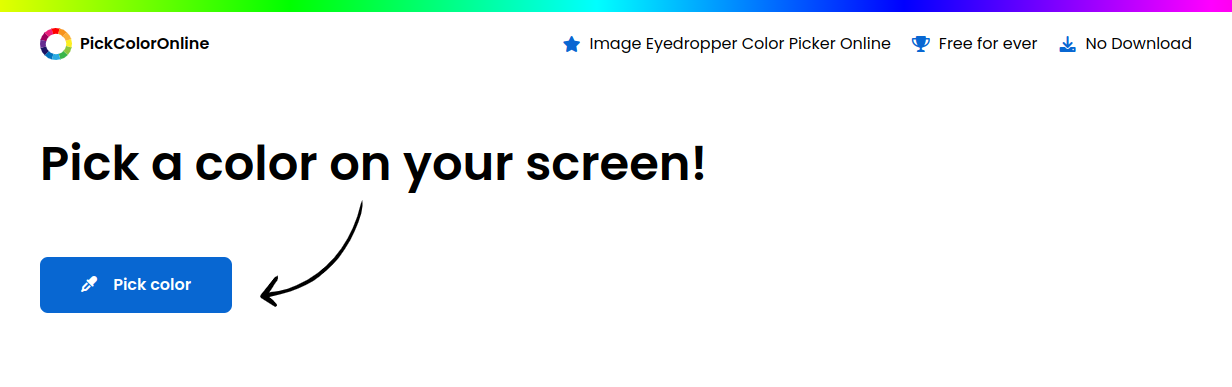
How to use the tool?
How to pick a color from a website?
How to pick a color from a PDF document?
Which Browsers are supported?
Currently the author of the tool recommends to use the
You can check the browser support of the API here:
Do you have great web tools you found! Feel free to share them below!
Happy Designing
in this post I would love to share this tool with you I found a few days ago. With this tool you can pick colors directly from your screen. And the best is that you do not have to download any tool you can do it directly in your browser!
How to use the tool?
- Go to
You do not have permission to view link Log in or register now.in a supported browser (you can read which browsers are supported below)
- Now just click "Pick color" and select a color anywhere on your screen with the eyedropper
- The HTML Color code in HEX will get displayed and copied to your clipboard.
How to pick a color from a website?
- Open your website and
You do not have permission to view link Log in or register now.
- Move the two windows next to each other that you can see booth websites.
Like this: - Now click "Pick color" and start picking colors from the website.
How to pick a color from a PDF document?
- Open your website and
You do not have permission to view link Log in or register now.
- Move the two windows next to each other that you can see booth the PDF and pickcoloronline.
Like this: - Now click "Pick color" and start picking colors from the website.
Which Browsers are supported?
Currently the author of the tool recommends to use the
You do not have permission to view link
Log in or register now.
. Mobile devices are not supported as well! You can check the browser support of the API here:
You do not have permission to view link
Log in or register now.
Do you have great web tools you found! Feel free to share them below!
Happy Designing